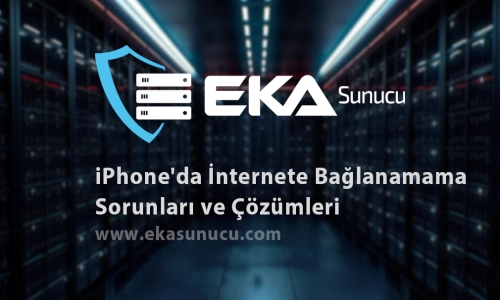
Troubleshooting iPhone Internet Connection Issues: Switching to LTE
Encountering issues with your iPhone's internet connectivity can be quite frustrating. These issues often revolve around your cellular data connection, with some applications like WhatsApp working while others, such as browsers, fail to connect. In this article, we'll provide a solution to address such connectivity problems on your iPhone: Switching to LTE.
1. Identify the Source of the Issue
The first step is to identify the source of the connection issue. You can do this by following these steps:
-
Check your phone's cellular data connection. Navigate to Settings > Cellular or Mobile Data and ensure that the cellular data option is enabled.
-
Check the strength of your cellular data connection by looking at the signal bars. A weak signal can result in slow or no internet connectivity.
2. Switch to LTE
You can switch to LTE to potentially resolve your iPhone's connection issues. LTE can provide a faster data connection and help resolve connectivity issues. Here's how you can do it:
-
Open the Settings app.
-
Tap on "Cellular" or "Mobile Data".
-
Select "Voice & Data".
-
Here, choose the option for "LTE", "4G", or "5G". The "LTE" option typically provides the most stable connection.
-
Save the changes and exit the settings.
3. Restart Your Device
Sometimes, a simple restart can resolve connection issues. Follow these steps to restart your iPhone:
-
Press and hold the power button and the volume up/down button simultaneously.
-
Continue holding until you see the "Slide to Power Off" slider on your screen.
-
Slide the slider to the right to power off your iPhone.
-
Once your phone is completely powered off, press the power button to turn it back on.
Conclusion
When faced with internet connection issues on your iPhone, you can address them by applying the steps mentioned above. First, ensure that your cellular data connection is active and that your signal is strong. Then, switch to LTE for a more stable connection. Remember that even a simple restart can sometimes resolve the issue. We hope this article helps you troubleshoot connection issues on your iPhone effectively.
 Turkey (Türkçe)
Turkey (Türkçe) Germany (German)
Germany (German) Worldwide (English)
Worldwide (English)




Yorumlar