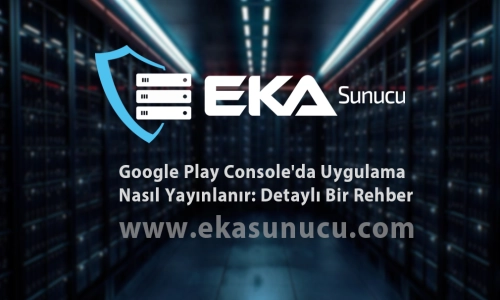
Publishing an App on Google Play Console: A Detailed Guide
İçindekiler
1. Creating a Google Play Developer Account
To publish your app on the Google Play Store, you first need a Google Play Developer account. Visit the Google Play Developer Console and complete the registration process. This step may involve paying a registration fee.
2. Preparing Your App
Get your app ready for uploading to Google Play. This involves optimizing your code, designing it to meet the requirements, and testing your app’s performance. Also, ensure that your app works seamlessly across all devices.
3. Editing App Listing Details
Prepare listing details for your app, such as a title, description, and screenshots. These details help users understand and become interested in your app. Choosing the right category and keywords is also crucial.
4. Uploading APK or App Bundle
Upload your app’s APK or App Bundle file through the Google Play Console. This file is the version of your app that will be published on the Google Play Store.
5. Pricing and Distribution Settings
Decide whether your app will be free or paid, and determine in which countries your app will be available.
6. Review and Publish
Your uploaded app and listing information will be reviewed by Google Play. The review process can take several days. If no issues are found, your app will be published.
7. Google Play Closed Testing
Recently, Google Play has been requiring apps to undergo closed testing before publication. This means having your app tested by a specific user group under real-world conditions. To manage the closed testing process and for more information, visit Google Play Closed Test Management Services.
This guide covers the basic steps in the process of publishing an app via Google Play Console. Each step should be carefully followed to ensure the successful publication of your app.
 Turkey (Türkçe)
Turkey (Türkçe) Germany (German)
Germany (German) Worldwide (English)
Worldwide (English)




Yorumlar